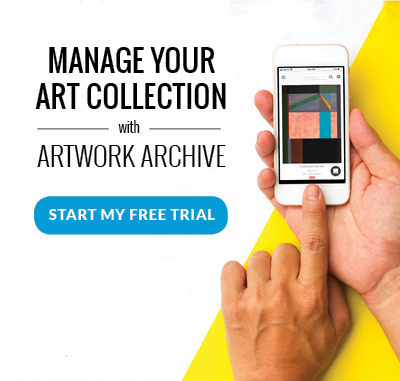Image courtesy of Unsplash
Image courtesy of Unsplash
Is your arts organization coming out of the pandemic with an interest in a hybrid-work model?
COVID simultaneously forced and normalized remote work. But now with vaccines rolling out and the CDC lifting restrictions, art institutions are considering how their employees will return to work.
The flexibility and efficiency of remote work has many leaders considering a hybrid-work model. At Artwork Archive we are seeing firsthand how museums and other art institutions are adjusting to their new normal and creating a productive and collaborative workforce--in and out of the office. We’re excited to share the strategies and tools arts organizations are using to communicate, stay on task, and collaborate together.
To get started...
Consider the pros and cons of each work model type–in-person, remote and hybrid.
There is no silver bullet when it comes to developing and sustaining a healthy work culture. Each arts organization will be different given their mission and types of programming along with their staff and budget.
To start the conversation around what type of work model may be the best fit for your organization, here are some advantages and disadvantages to consider with each work type.
Remote
Pros: Remote can assist with recruitment and retention since you won’t be limited to geography. You can also keep your staff healthy with limited exposure in the office. Co-working is also a solution for those that still want to meet in person. Teammates can schedule and gather in/outside of the office as they need.
Cons: It is a challenge to establish a sense of belonging with remote work. Some staff experience loneliness and isolation. Leaders fear that their employees will engage less and their loyalty will wane. This is compounded by news that 1 in 4 workers are considering quitting their jobs after the pandemic (source).
In-person
Pros: There are known expectations with onsite working because it is what most of us are used to. Impromptu and serendipitous meetings are also likely to occur–driving creativity.
Cons: You'll have limited access to talent. Staff will have less flexibility. They don't have access to the upsides of remote work–no commute, more independence, etc.
Hybrid
Pros: A hybrid workforce gets benefits from both remote and in-person strategies. There is flexibility. Staff continue to pursue work/life balance.
Cons: There are coordination challenges. It’s hard to overlap. Everything is scheduled. It can create stress on the managers.
Did you know that there are different types of hybrid work models?
Hybrid is not just one solution. There are different types being explored in the workplace. Here are five models that we have come across and they are discussed in greater detail in this Inc article.
-
Office-centric: Employees are required to come into the office most of the time, but companies build in one or two days each week when employees are allowed to work from another location.
-
Fully flexible: Employees can choose when they'd like to work from an office and when they'd like to work from another location. Fully flexible can quickly create status tiers of employees and significant inequities that favor those who are in-office more often. There are also real coordination challenges as it's often difficult to predict who will be in the office.
-
Remote-ish (remote-friendly): In this model certain employees are allowed to work remotely. Some specific days may be off limits for remote work.
-
Hybrid remote-office: Employees are given a “menu” of options to choose from, which includes a remote option, a flexible work option (employees work from an office 2-3 days per week), and in-office option. This can be tricky if managers and executives select in-office. Staff may feel like they have to be in-office.
-
Remote first: Remote is the default. This model is different in that staff are empowered to work remotely versus merely allowing the option.
So far, it looks like many museums are selecting an office-centric approach with 1-2 determined remote days of work. Even before the pandemic some organizations allowed their employees to have remote days.
Factors to weigh when considering a hybrid model
The nature of the employees' work and the specific jobs they perform.
Who spends most of their time by themselves at their desks? Who needs access to objects? Who needs to collaborate and build relationships? The work styles and needs of conservators and installers are different from those within development. Finance may be able to be off-site whereas security absolutely has to be on location.
The personalities of your staff
You may have noticed that some staff flourished while working remotely while others struggled without social interactions. Some staff may be more intrinsically motivated and enjoy their own space. Whereas others need human interaction and their work is enhanced by in-person engagements.
Home set-up
Some staff don’t have the luxury of a home office. Or, they may have family members or roommates at home. These people most likely prefer coming into the office and having their own space.
Employee tenure or experience level
New hires or recently promoted staff may need to be onsite. This group often needs coaching from their managers and new hires benefit from interacting with teammates outside of their department.
Age
Members of Generation Z in general prefer being in the office (according to various surveys). They are new to the professional work world, and their social life often is intertwined with work. They also reported that their productivity dropped since working from home.
Remember to listen to your employees. Consider how you can accommodate their requests all while maintaining the performance of your organization.
Strategies for a successful hybrid model
Hybrid-work requires remote access to an online database, documentation and to your teammates.
A PwC U.S. remote work survey showed that 72% of executives are investing in tools for virtual collaboration.
At Artwork Archive we’ve seen a lot of groups pivot to online tools to continue working effectively, whether on-site or remote. Honestly, nonprofit institutions were dragging their feet on virtual access, but COVID made the need immediate.
Below are ways that arts organizations are making hybrid work with an online art collection management system.
 Always have access to information with a museum database like Artwork Archive.
Always have access to information with a museum database like Artwork Archive.
Make information accessible so you can collaborate remotely
With staff distributed, you want to make sure that you never lose track of information. By using an online art collection management system, all of your artwork details, images, contacts, documents are centralized in one place. You’ll easily find, access, and share the information you need.
You’ll also always be prepared. You’ll have details at the ready for your board and staff, the press, insurance claims, and tax season.
And, most importantly, you won’t have to rely on being physically on location. You can access your art collection from anywhere, on any device.
The Marjorie Barrick Museum of Art team at University of Nevada Las Vegas has been distributed. They have staff onsite and offsite working at the same time. They use Artwork Archive to ensure everyone has access to the collection and information no matter where they are.
The Albin Polasek Museum and Sculpture Gardens brought their exhibitions online with their entire team at home. Tthey even managed an online fundraiser (the Winter Park Paint Out) too. Check out their current exhibition here, which is embedded onto their website from their Artwork Archive account.
Share information often
With your art collection online, you make it very easy to share and send information. You can coordinate loans and donations, produce educational materials, share your archive with researchers, and continue to prove your value and impact to stakeholders and decision makers,
There are many forms to share this information with online art collection management systems including: inventory lists, portfolio pages, maintenance reports, wall and address labels, sales and expense reports, QR code labels and exhibition reports.
Your audience is most likely “remote” as well. Alisha Kerlin, Executive Director of the Marjorie Barrick Museum of Art shares that she can send current exhibition press requests in one click. People from outside of Las Vegas also inquire about the collection and she can easily share information right from her Artwork Archive account.
Alisha was able to coordinate a loan to both the local performing arts center and Congresswoman Susie Lee’s Washington DC office while she was home.
 Create exclusive online viewings of your art collections. Invite your contacts to view your artworks with Artwork Archive's Private Rooms.
Create exclusive online viewings of your art collections. Invite your contacts to view your artworks with Artwork Archive's Private Rooms.
Utilize Private Rooms to collaborate on and coordinate projects
Private Rooms is a tool included in the Artwork Archive database. You can curate a collection of artworks and share it directly with a particular audience.
Vivian Zavataro of The Lilley Museum of Art at University Nevada, Reno uses Private Rooms to create collections of artworks that faculty and students can use in their classes. For instance, a professor reached out to the museum and requested access to the Contemporary Art collection. Private Rooms facilitated the collaboration between the museum and departments within the university. And, no one had to be onsite in the process.
“Private Rooms are wonderful when developing ideas among staff. We can add artwork and flip through the options easily,” states Alisha. “We also use them for travelling our shows. It’s easy to share.”
Use the Schedule to keep everyone on task
All important dates and tasks can be saved in an online art database. With a distributed team you can identify important to-do’s and set reminders so that no one misses a beat. You’ll be able to view your upcoming projects as well as deadlines. Artwork Archive’s Schedule also syncs with your calendar and you’ll receive weekly emails.
Stanford Children’s Health’s art curator uses the Scheduler to schedule upcoming conservation efforts. She also collaborates with her conservator remotely. Each person has access to Artwork Archive and they can simultaneously manage a condition assessment project for the thousands of artworks in their collection. The conservator uploads her notes and treatment plans directly into the Artwork Archive account so the curator can review and refer back to the information.
 Artwork Archive's Scheduler ensures no details fall through the cracks.
Artwork Archive's Scheduler ensures no details fall through the cracks.
Keep interns and volunteers engaged with projects on and off-site
“During lockdown we were able to still keep our volunteers and interns busy with Artwork Archive,” shares Vivian. “We would assign pieces to different students so that they could research them and add their findings to Artwork Archive. Each student had their own login and we could track their actions with the Activity feature.”
The Supreme Court of Ohio brought on a college intern to help with their inventory project. She took a static spreadsheet and uploaded it into Artwork Archive so that she could update the database from her dorm room. Virtually she collected documents from staff and attached the files to object records. By graduation she had completed the inventory project–leaving the Supreme Court of Ohio with a robust database complete with images, details and documents...and a great recommendation.
Keep your team connected with these tools
In addition to an online art collection management system like Artwork Archive, there are other tools to add to your virtual workplace toolkit.
We’ve seen museums use video conferencing platforms like Zoom, Google Hangouts, and Microsoft Teams. Slack is an excellent communication platform for team chats or direct messages. To keep projects on task, you can use apps like Asana, Trello or Monday.com. If you’re looking to provide customer support on your website, look to applications like Intercom or Zendesk. DocuSign is an excellent way to capture electronic signatures. Expensify is for reimbursement management. And to get the creative juices flowing, check out Whimsical for flowcharts and mind maps.
Virtual can be a challenge for particular disabilities. Create access with Rev or Caption Access, a service that offers captions and Video Remote ASL interpretation via Zoom.
Develop a productive and collaborative workforce no matter the work-model you choose. Check out Artwork Archive for easy-to-use cloud-based art collection management tools, on and off-site.