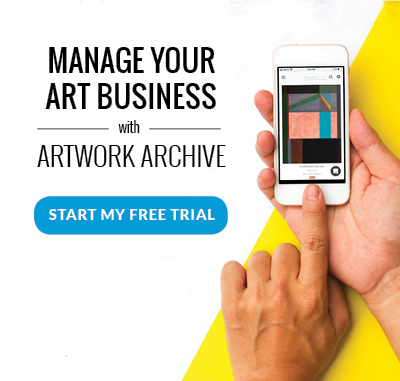Being disorganized is one of the biggest complaints artists have about trying to run a studio and a career.
It's grueling to run an art business when you are constantly losing track of where your artwork is or what price you’ve set for each piece. You know you are a professional artist — make sure it appears that way to clients.
It’s time to get organized. That’s where art inventory software comes in.
These programs help you keep track of your art, so you can run your business more effectively. There are a handful of systems out there for artists to choose from, but exactly what elements should you be looking for?
Before choosing your art inventory software, take a look at these twelve important features you’ll need to grow your art business and keep everything organized:
Does it track the details of your artwork?
At the very least, the basic details you need to be able to keep track of for each piece are the inventory number, title, date of creation, medium, dimensions, price, collection, images of the artwork, a description with your art’s story, and any important notes you may need to consider.
You will need this information to seal the deal with clients and buyers, and your art won’t always be right there in the studio for you to reference.
Does it track locations and exhibitions?
How embarrassing would it be to email a gallery asking if they have one of your pieces that you have lost track of? Or, accidentally promising a gallery a piece that’s already being shown somewhere else.
Being disorganized does you no favors when it comes to the professionalism of your art business. That’s why it’s absolutely crucial for you to know the locations of your artwork — and not just galleries. The same goes for exhibitions, competitions, and anything on consignment.
If you’re going to run a successful, organized art business, your art inventory software needs to be able to track your inventory, not just compile it.
Does it track sales and expenses?
If you are trying to make a living as a professional artist, of course, you want your art business to be profitable. So, a good art inventory management system will be able to track the sales of your artwork, as well as the expenses you accrue while doing business.
Features to look for? Tracking sales from particular contacts and locations, and the ability to generate invoices and expense reports so you can stay on top of your income. Your tax accountant will thank you.
Can you manage your client & contact information?
With a gallerist's info here and your babysitter's info there, lumping in your art business contacts with the rest of your phone or email contacts can get messy quickly. Instead, look for an art inventory software that lets you fully utilize your contact list for your business.
Your software should allow you to see who your top buyers are and what they’ve purchased. It should also allow you to group, sort, and filter for more control, and even create address labels for your correspondence.
Does it provide insights?
How do you expect to propel your art business forward without a strategy? A good art inventory software will go the extra mile to provide you with insights like which gallery is selling the most, your production and sales over time, and the worth of your entire inventory—so you can make more informed decisions about your art career.
Can you create professional reports & invoices?
First and foremost, you’re an artist. You should be focusing on your art, not worrying about how to make and format reports for your galleries and clients.
Find an art management software that can use your inventory list to create professional-looking inventory reports, portfolio pages, gallery labels, invoices, consignments, expense reports, and more with the click of a button. You should be able to choose which information is included to customize your report to specific projects. Clients will be impressed, and you will be back to the studio in a flash.

Can you manage your schedule?
A solid art inventory management system will have the ability to take your location and competition dates and create a schedule. That way, you can keep on top of all your important to-dos and never miss a deadline.
Is it user-friendly?
Again, you’re a professional artist. Your passion is what led you to this career. You shouldn’t have to spend hours upon hours sitting behind a desk trying to figure out a software program instead of in the studio.
A worthwhile art inventory software should make running an art business easier—not harder—so look for a system that’s easy to use and recommended by other artists.
Is it cloud-based?
This is a big one. Using a system that stores your data on the cloud is the only way to make sure that all of your hard work and provenance records aren’t gone forever if your computer is ever lost, stolen, or broken. Plus, it should take care of automatic backups so that your data is always safe.
Can you export your information?
You never know when you will need a hard copy of your inventory list. Make sure you get a system that can export your data to a CSV or Excel file so you can keep a local record. It’s just another way to ensure that your art inventory is always safe.
Is the software going to last?
Businesses come and go, but you don’t want your records to go with them. Search for an art inventory program with a steady amount of users and a high level of customer satisfaction. If other artists are loving the program, that’s usually a good sign. Then, check into the founder’s background and mission to feel out the longevity and commitment of the company.
Is it shareable?
These days, having an online presence is everything. So, wouldn’t it be amazing if your art inventory software doubled as an online gallery to market your art?
Why not put all those entered pieces and details to good use with a program that creates a professional-looking profile page online that you can instantly share with potential buyers. It’s even more helpful if you can choose which pieces and details you wanted to make public and what information you want to keep private, and an easy way to link to your other website and social media accounts. A page like this will come up in search results, so more interested buyers can find you. The more SEO, the better!
Finally, find a program that integrates with your own artist website, so your website always stays up-to-date with your inventory. That way, you don't have to enter all your information on multiple platforms or deal with lengthy annoying coding projects.
What’s the bottom line?
Choosing a system that goes above and beyond the basic inventory needs of your art helps you manage your art career successfully.
So, which product checks off all twelve of these boxes? Drumroll, please … Artwork Archive.
With the mission to help every artist make a living doing what they love, Artwork Archive serves thousands of artists with it’s intuitive and reliable tool for art management. It’s powerful features allow you to stay organized and conquer your business, so you can focus on the art.